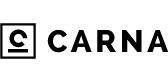5 Things to Clarify With Clients From Go

 The following post is excerpted from the Handling Ya Business chapter of my brand-new book, The Shut Up and Shoot Freelance Video Guide, which is now shipping. You can download more FREE sample content from the book at the link above. If you like what you read, please feel free to order a signed 400-page, 700-illustration, full-color copy directly from me here to help support the free info on this website.
The following post is excerpted from the Handling Ya Business chapter of my brand-new book, The Shut Up and Shoot Freelance Video Guide, which is now shipping. You can download more FREE sample content from the book at the link above. If you like what you read, please feel free to order a signed 400-page, 700-illustration, full-color copy directly from me here to help support the free info on this website.
[hr]
Introduction
If you ever have a freelance job or have clients that end up becoming a nightmare, chances are that you share a good deal of the blame for not planning and communicating everything properly at the start. Almost anything that becomes a source of extra work or expenses on a freelance gig will most likely be something that you failed to think through and/or communicate clearly to your clients beforehand. Make absolutely sure that you and your clients are on the same page before a single frame of video is ever shot. The following items should be discussed in conversations and emails beforehand and appear in any estimate or contract that you present so that you don’t end up doing 30 extra hours of unplanned work or spending an extra $250 on delivery items you didn’t budget for.
1. Will You Just Shoot or Also Edit?
 This is a huge factor in the ultimate amount of work involved, which means it’s a huge factor in what you should charge a client. Gigs that require you only to shoot a performance or event are by far some of the easiest and fastest money you can make. You show up, shoot for 2 hours, and hand over the footage to the client at the end of the gig; in turn, the client hands you a check or cash. Everyone’s happy. Done deal. (For obvious reasons, these are often my favorite jobs.) However, if you also have to also edit that same 2 hours of concert footage, you will likely be putting in another 8–20 hours of work—if you do it right. There are many little considerations here that add up, so think it through carefully and do all of the mental math. (Also see “What Should You Charge?” on page 326.)
This is a huge factor in the ultimate amount of work involved, which means it’s a huge factor in what you should charge a client. Gigs that require you only to shoot a performance or event are by far some of the easiest and fastest money you can make. You show up, shoot for 2 hours, and hand over the footage to the client at the end of the gig; in turn, the client hands you a check or cash. Everyone’s happy. Done deal. (For obvious reasons, these are often my favorite jobs.) However, if you also have to also edit that same 2 hours of concert footage, you will likely be putting in another 8–20 hours of work—if you do it right. There are many little considerations here that add up, so think it through carefully and do all of the mental math. (Also see “What Should You Charge?” on page 326.)
2. What Is the Rate?
Make absolutely sure that before you shoot a single minute of footage, you and the client both clearly agree on the final costs of the production itself, the schedule of payment, plus any extras they may want later, such as additional edited versions, extra copies, publishing to sites such as YouTube or Vimeo, etc.
Make sure you have communicated this rate in writing, whether it be a contract, written quote, email, or text message. The more formal, the better. Just make sure that if there’s a misunderstanding later you can quickly pull up your written communication and enlighten the client as to what they agreed to pay.
3. When Is Payment Due?
This is entirely up to you, but make sure it’s something you can live with. Probably the most common option is half up front and half on delivery. You could also do a third up front, a third at time of shooting, and a third due upon delivery. With my regular bigger-budget clients, I sometimes structure things so that everything is due upon delivery to simplify the paperwork, because I know I’m gonna get paid by these big companies, based on past dealings with them.
4. What Will You Shoot?
 Another thing you want to have clear is exactly what you’ll be shooting. Are interviews part of the project? If so, how many interviews will you shoot? In how many different locations? This simple question alone could easily expand the scope of the project three-fold. There’s a big difference between shooting three back-to-back interviews in the same room with the same lighting setup and shooting three interviews on three different days in three different places. Again, think the whole shoot through step by step and quote your rate accordingly. If you don’t clarify little details like this ahead of time, you could easily screw yourself into working for minimum wage (or less) without even realizing it.
Another thing you want to have clear is exactly what you’ll be shooting. Are interviews part of the project? If so, how many interviews will you shoot? In how many different locations? This simple question alone could easily expand the scope of the project three-fold. There’s a big difference between shooting three back-to-back interviews in the same room with the same lighting setup and shooting three interviews on three different days in three different places. Again, think the whole shoot through step by step and quote your rate accordingly. If you don’t clarify little details like this ahead of time, you could easily screw yourself into working for minimum wage (or less) without even realizing it.
5. What Do They Have to Do?
Hey, you aren’t the only one with responsibilities on these jobs. There are certain things that you are going to need or want the clients to do to make your life easier. Specifically, some of the routine things I often ask of clients on a job are securing shooting spaces, getting the okay to shoot from venue owners, selecting interview subjects, arranging interview times with subjects, providing hard drives, etc. Often my clients have pre-existing relationships with the other parties involved in a project, so it makes more sense to have them handle certain phone calls and emails that can burn up a lot of my time. Arranging even a single interview can often take four to seven emails and/or phone calls before it’s all said and done. Give them the shoot date and time frame and let the clients arrange the interviews and some locations because the interviews and locations are usually going to be with their own people and facilities anyway.
Since I first wrote The Shut Up and Shoot Documentary Guide a few years back, we’ve moved into a brave new world where almost every camera is tapeless and records images on some type of data card (i.e., P2, SxS, SD card, flash card, etc.). This means that we’ve also moved into a brave new workflow that requires our media to be stored and archived on hard drives. So one thing to decide early on is who will provide these hard drives—you or the client? If the answer is you, remember you’ll need to make the time to purchase a hard drive and put out a little more money ahead of time, so don’t forget to bill the client accordingly.
 If the client will be purchasing or handing over their own hard drive, make sure they have a hard drive suitable for high-speed data transfer, which means it should have an eSATA port, FireWire 800 or 400 port, or at the very least a USB 2.0 port—preferably all four. An even faster option is Apple’s new Thunderbolt ports which reportedly blow all previous transfer speeds out of the water, but have yet to be released and in wide use as I write this.
If the client will be purchasing or handing over their own hard drive, make sure they have a hard drive suitable for high-speed data transfer, which means it should have an eSATA port, FireWire 800 or 400 port, or at the very least a USB 2.0 port—preferably all four. An even faster option is Apple’s new Thunderbolt ports which reportedly blow all previous transfer speeds out of the water, but have yet to be released and in wide use as I write this.
Compact mini-hard drives that hold as much as 500 gigabytes to 1 terabyte (i.e. 1000GB) are a popular choice among video freelancers, as they are small and easy to transport or ship and can be powered entirely by a laptop without the need to plug into a power outlet. So in addition to their tiny size, these drives are great for offloading camera data cards in the field.
[hr]
You can find this and lots more practical advice on dealing with clients and shooting freelance videos in my all-new book, The Shut Up and Shoot Freelance Video Guide.
Warning: count(): Parameter must be an array or an object that implements Countable in /home/j0jr2zr34tz1/domains/new.downanddirtydv.com/html/wp-includes/class-wp-comment-query.php on line 399